Brand: Microsoft
 Log in To Earn
600
($0.60)
points for this purchase!
Log in To Earn
600
($0.60)
points for this purchase!
SAVE: $186.99
Returns not available for this item, all sales final
This deal is already so low, it isn’t eligible for additional discounts/coupons.
Compare: Office 2024 Professional Plus vs. Office 2024 Standard LTSC
Professional Plus
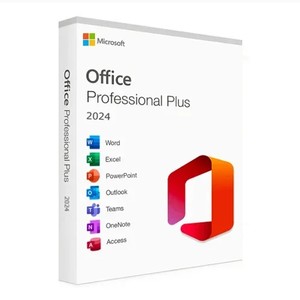
-
Designed For: Small businesses and power users needing the full suite of Office tools
-
Included Apps: Word, Excel, PowerPoint, Outlook, Access, OneNote etc
-
Key Features: Advanced co-authoring tools New inking capabilities and motion graphics Expanded data types and Excel functions Built-in translation and editing tools Support for cloud (OneDrive) or local file storage
-
Advanced co-authoring tools
-
New inking capabilities and motion graphics
-
Expanded data types and Excel functions
-
Built-in translation and editing tools
-
Support for cloud (OneDrive) or local file storage
-
License: Lifetime for 1 PC
-
Usage: Home and commercial use
-
System Requirements: Windows 10 or 11
-
Language Support: All Languages
-
Delivery: Digital Download
Standard LTSC

-
Designed For: Organizations needing stability, security, and long-term support
-
Included Apps: Core Office apps (Word, Excel, PowerPoint, Outlook, OneNote, Access, etc.)
-
Key Features: Optimized for long-term servicing (LTSC) No frequent feature updates — ideal for regulated environments Enhanced compliance and security tools Reliable and predictable functionality
-
Optimized for long-term servicing (LTSC)
-
No frequent feature updates — ideal for regulated environments
-
Enhanced compliance and security tools
-
Reliable and predictable functionality
-
License: Lifetime for 1 PC
-
Usage: Commercial & enterprise-grade stability
-
System Requirements: Windows 10 or 11
-
Delivery: Instant digital license + download link
Standard:
- Includes Word
- Includes Excel
- Includes PowerPoint
- Includes OneNote
- Includes Outlook
Pro Plus:
- Includes Word
- Includes Excel
- Includes PowerPoint
- Includes Outlook
- Includes OneNote
- Includes Access
- 30 day warranty
- New
Style: Microsoft Office Professional Plus |
 Promotion Code : {code}Redemption Instructions
|
Style: Microsoft Office Standard |
 Promotion Code : {code}Redemption Instructions
|
Customer Reviews
Download & install worked great ... very satisfied
Very reasonable price for a lifetime product. Downloading the software was easier than originally thought. Am overall pleased with this purchase.
Had someone download for me and working out so far!
This download of "Microsoft Office 2024 for Windows Lifetime for 1 PC - Digital" worked like it should. It activated perfectly. Just make sure to carefully read the instructions! Get off your phone and concentrate. It was not super-simple, several steps are required or you will fail. But it works as intended and did pass genuine Microsoft activation. What a deal!
This digital download is a great price vs Office 365 with is a subscription product paid annually. This is perfect for a personal use at home.
I was suspicious at first but its real and it provides a real copy you own of office pro.

Our awesome customer service department is ready for your questions! Although we are a small company (8 of us total), we will do everything we can to answer your questions and take care of any problems.
Contact Us


























